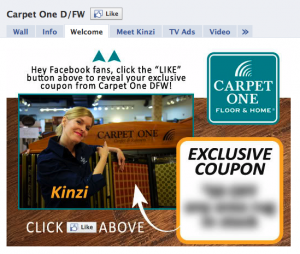
Here’s some simple things every business should do:
1. Any business or organization can create a Facebook Page. If you need to know how to create a Facebook Page, here’s a video Donny did to explain how. Keep in mind that you are creating a standard Facebook Page template.
2. Don’t settle for default . . . CUSTOMIZE! This is by far the most important thing you should do with your Facebook Page (also referred to by some as your Fan Page based on the former call-2-action of “Become a Fan”). When you create a standard default Page (from Step #1), when new “fans” land on your page, all they see is the wall. That’s like telling people you have a new house and then just telling them to drive by to see it. While they know where you live, they may not remember how to come back, nor do they see all the wonderful details inside! Here’s what you can do when customizing:
- Create an obvious call-to-action that drives people to click on the “LIKE” – without that, they have simply visited your Page. A large percentage of visitors will often ignore or forget to click that button, and you have lost all possibility of future communication with them. See an example here of this church in Temple, Texas.
- Create a “Like/Reveal” style call-to-action that compels a visitor to click “LIKE” in order to go the next step with your Page – perhaps luring them to a special coupon like we did on this automotive repair shop in the Watauga/Keller area of North Fort Worth. Also, you can tease new followers with a blurred out coupon that entices the visitor to click that button to satisfy their curiosity. We did this recently for a large national flooring chain.
- Create a powerful “Welcome” tab that plays a welcome greeting or promotional video for all your new fans to see – like we did for this non-profit organization that does amazing things for kids!
- Add custom tabs (something you can’t do if you setup a personal profile or Facebook group for your business) to highlight products and services – we did a customized “Showroom” tab for this heating and air conditioning firm in Arlington, Texas.
- Add custom tabs to play YouTube videos – we created a custom YouTube tab for Texas’ largest children’s and maternity sales event.
- . . . and much more (there are so many things you can do on creating custom tabs!)
3. Rather than just putting in a small logo into the profile image (that area on the left side of your Facebook Page), customize your image to up to 200x600px (that’s several inches of free branding real estate!) Use that space to promote an upcoming event, your phone number or website, or any important details. It is a static image, so it cannot link anywhere (yet), but you can always direct them on this image to the “description” below your profile image where you can put hyperlinked outbound links, such as to your website or Twitter (see this in action).
4. Create a “Welcome” tab that gives you access to updating upcoming promotions, sales events, or new services (see how one clinical research company in Fort Worth uses it to broadcast new clinical trials – and after we created the initial graphics, they change it themselves!)
5. Once you have at least 25 fans or “likes”, you can also create a unique username for your page – a shortened and branded URL that you can use in your marketing – so rather than a long un-usable web address like “http://www.facebook.com/home.php?src=fftb#!/pages/Prime-Shine-Car-Wash/263745790284” , you could create something short like we did for us, “www.facebook.com/marketingtwins” – it’s free to do and here’s how you can do it yourself!
A fellow Duct Tape Marketing Consultant wrote, “5 Ways to Marketing on Facebook” – good stuff from Cid!
Finally here’s another brief video Donny did with tips to HELP create a successful Facebook page!